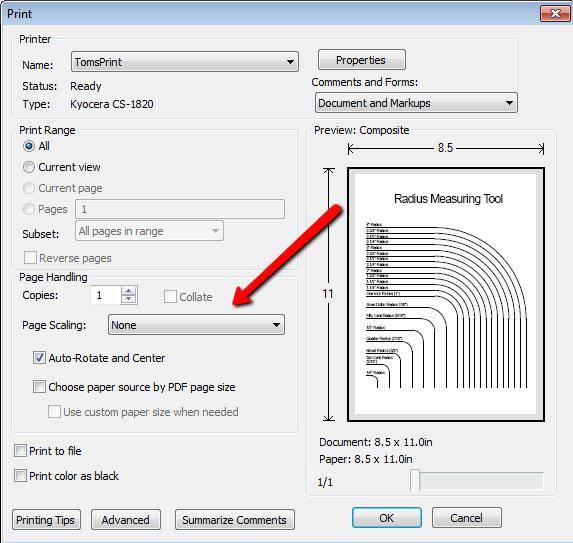How do I measure a radius?
It is simple to measure a radius by using our radius measurement tool. Download the tool. Print the tool. When printing please make sure page scaling is set to none. To verify you have printed the tool to the correct scale measure the 1″ Scale Line at the bottom of the page. It should measure out to exactly 1″. If it does not measure correctly please check your printer settings.
The correct radius will fill the entire curved area on the template.